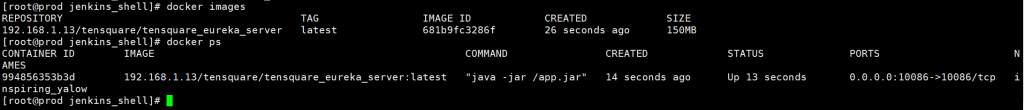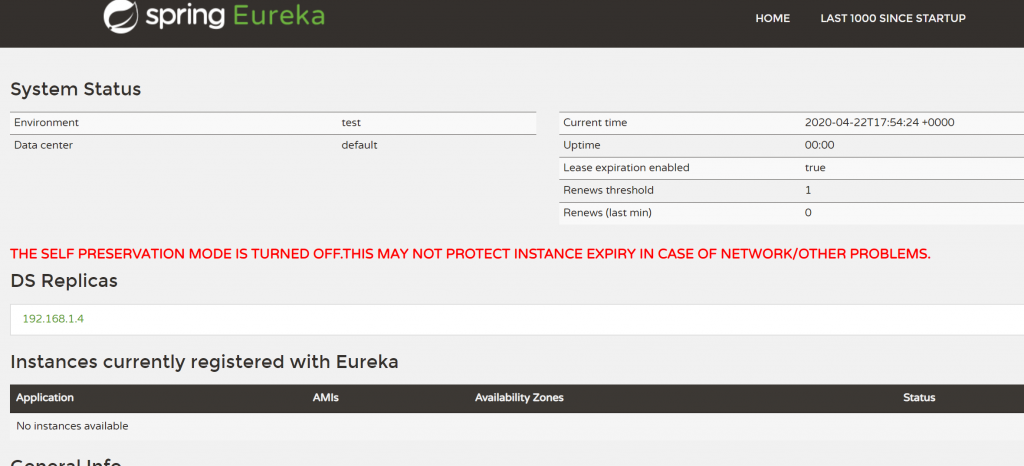deploy images to server
Install ‘Publish Over SSH’ plugin
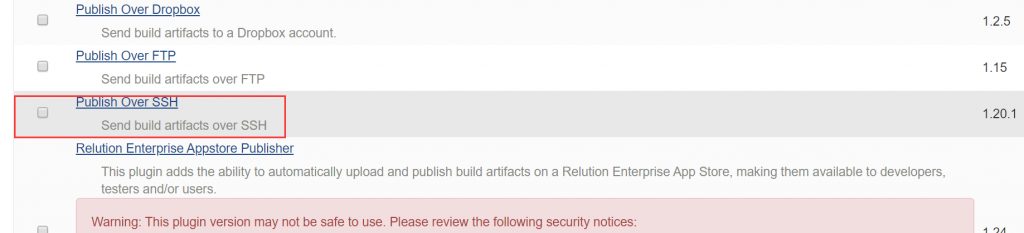
Copy ssh key to server 192.168.1.4
sh-copy-id 192.168.1.4
Configure publish Over SSH
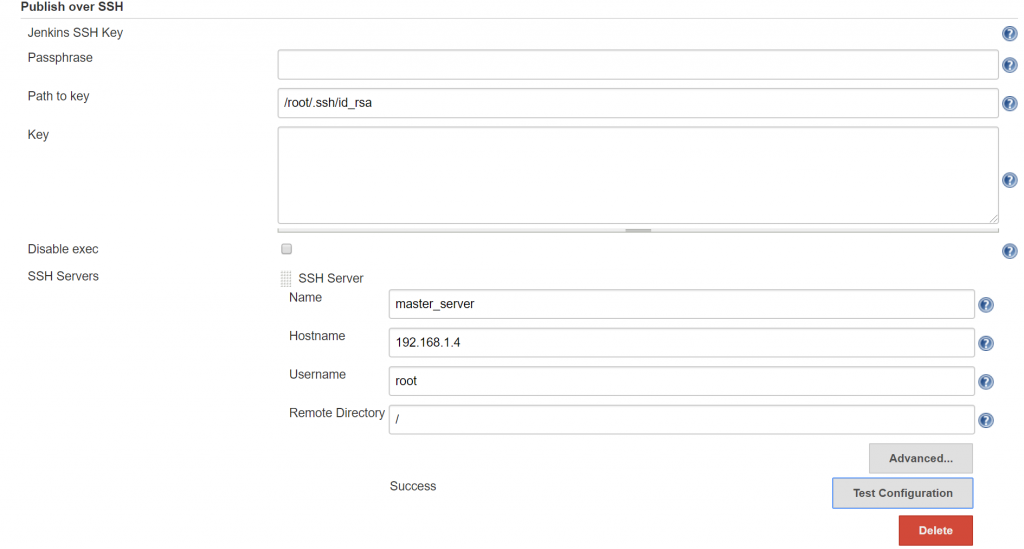
Create jenkins_folder and upload shell script on production server
mkdir /opt/jenkins_shell
chmod +x /opt/jenkins_shell/deploy.sh
deploy.sh shell script
#! /bin/sh
harbor_url=$1
harbor_project_name=$2
project_name=$3
tag=$4
port=$5
imageName=$harbor_url/$harbor_project_name/$project_name:$tag
echo "$imageName"
#check docker container, if existing, delete it
containerId=`docker ps -a | grep -w ${project_name}:${tag} | awk '{print $1}'`
if [ "$containerId" != "" ] ; then
#stop container
docker stop $containerId
#delete container
docker rm $containerId
echo "delete container successfully"
fi
#check image, if existing, delete it
imageId=`docker images | grep -w $project_name | awk '{print $3}'`
if [ "$imageId" != "" ] ; then
#delete image
docker rmi -f $imageId
echo "delete image successfully"
fi
# login Harbor
docker login -u eric -p Eric123456 $harbor_url
# download image
docker pull $imageName
# start container
docker run -di -p $port:$port $imageName
echo "start container successfully"
Add string patameter ‘port environment’
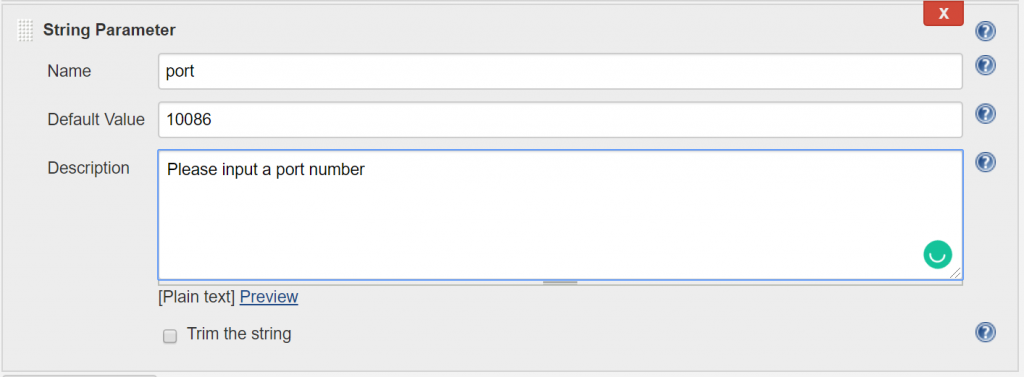
check docker image on production server
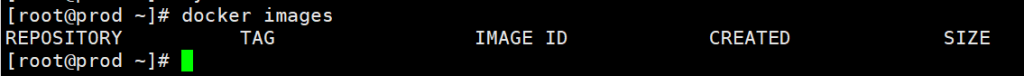
build task
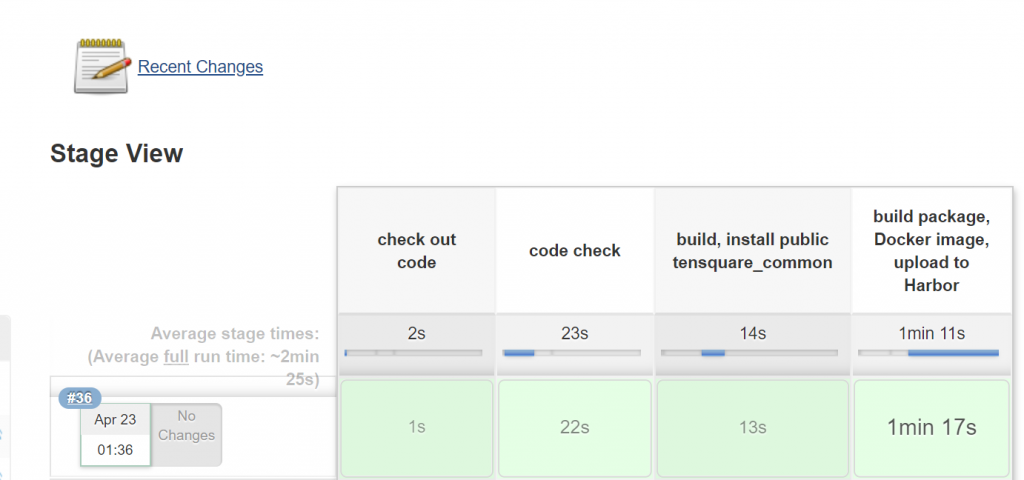
check deployment status